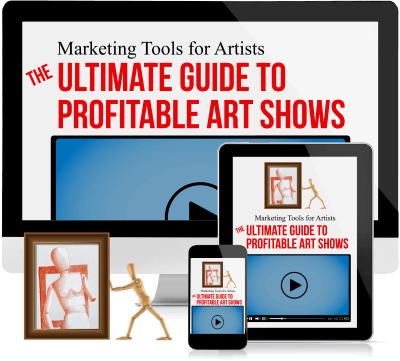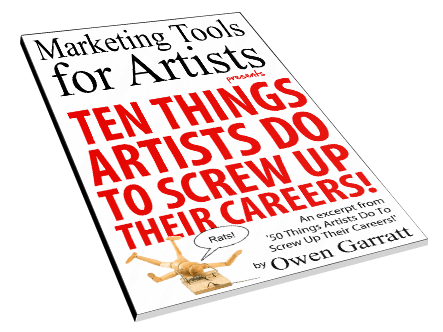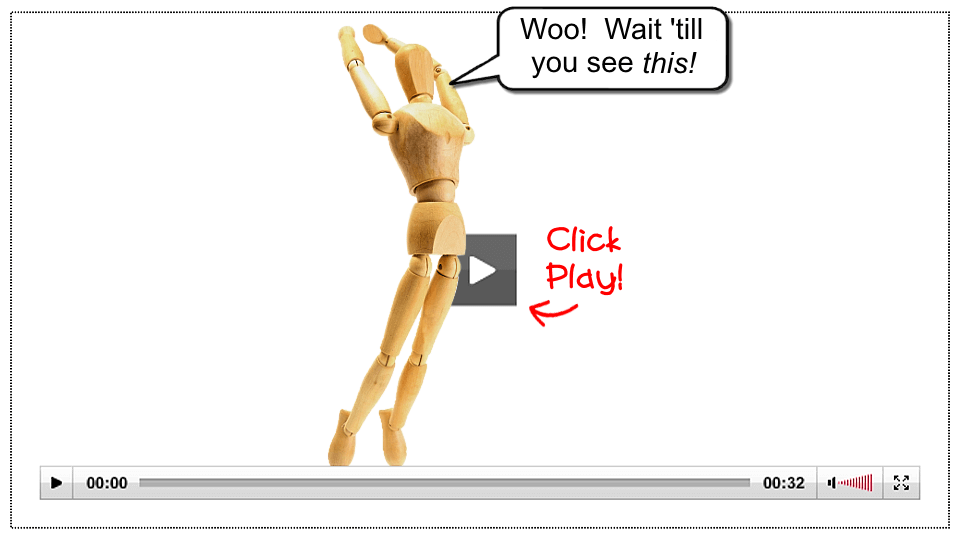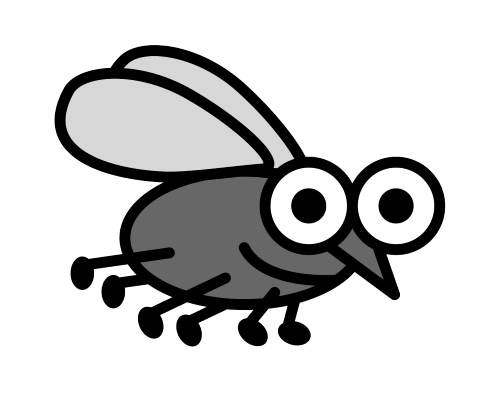
FOTW Q and A – Session Forty-Four
Questions about finding people online who are the “target market”, which online methods work to reach them, how art can fulfill someone’s needs, the myth of passive income, plotting vs. pantsing, what size should reproductions be, and considerations when publishing limited edition prints!
 Weekly Q and A Session Forty Five Audio
Weekly Q and A Session Forty Five Audio
Click on the link to play or download the session audio!
Resources:
VideoScribe by Sparkol. Hands down the BEST “whiteboard” video tool available; nothing even comes close!
PowerDirector by Cyberlink. I’ve used PD for years. It’s tremendous, and very, very affordable.
Shopify is our recommended “tech-shy” option for a website/selling platform – and they have a free trial version!
WP 101 – WordPress is only a little more involved, but has infinite potential as to building your own site. Check out our exclusive discounts on the groundbreaking WP 101 course (it’s what I used to learn WP, and in less than an afternoon, you can put up your first website!)
And at a hair under $10, it’s FAR less than having someone else build your site for you!
Elegant Themes It’s hands down the most flexible and easiest WordPress theme I’ve ever seen! Elegant Themes is the name of the company, and specifically what we’re using is the Divi theme or Divi page builder, and the Monarch Plugin for social media buttons.
Divi Booster – makes the best WordPress theme even better!
Divi Commerce – an inexpensive plugin that allows you to better customize your Divi/WooCommerce product pages!
WooCommerce – The most popular e-commerce platform, and it’s free! You can use one of their WordPress themes, or add the plugin to your existing WordPress site! (I use the WooCommerce plugin on my WordPress site that uses the Divi theme. Don’t get freaked by those terms if they’re unfamiliar to you – go check out our WordPress course!) If you need more functionality than in the core WooCommerce plugin or theme, added options can be added on for nominal charges via “extensions”. You pick and choose only what you want.
Product Price Info For WooCommerce – an inexpensive $15 plugin that allows you to add text beside the price in a WooCommerce product!
Child Theme Configurator Pro – The easiest and best way to change or edit CSS of customize WP Themes!
WP Retina 2x – The new retina screens need higher resolution images to make our art look it’s best. iPhones, iPads, and other “retina” screens make regular images look crappy and almost blurry. WP Retina 2x is a WP plugin that takes our images and serves up high res 2x images on retina screens…and it’s free!
Compress JPEG and PNG images – Google punishes slow websites in the rankings. This free plugin makes your website faster by optimizing your JPEG and PNG images. It automatically optimizes all your images by integrating with the popular image compression services TinyJPG and TinyPNG.
Magic Zoom – that awesome zoom in feature on my art images is a simple WP plugin!
Jotform – a handy and embeddable form creator that I’ve used for years. And it’s free until you get to 100 signups a month. https://www.jotform.com/
WP InstaLegalPages – Quickly creates the necessary legal disclaimers, Terms of Service, Privacy Policy, Affiliate Disclosure, Anti-Spam policy, etc., that’s SO vital to keeping our sites Facebook, Google, and Federal Trade Commission (FTC) compliant. I wouldn’t build a site without it!
Website Hosting
Hosting means “where your website lives”, and here’s an article on website hosting: https://marketingtoolsforartists.com/hosting-art-website/
GoDaddy is easy and cheap, but slow and has had security problems.
Siteground is a good option. I recently moved The Colonel’s Website there and am happy with how it went.
WP Engine is my hands-down favorite hosting solution. A tad pricy, but rock solid, super awesome support, and secure as Fort Knox. And it makes your website freakishly fast…!
Evernote – has allowed me to go virtually paperless. MUCH better than bookmarking sites and/or bits of paper floating around and/or transferring lists between devices and your computer. Tag things so you can find them in a flash.
Asana – is hands down the BEST way to manage projects. For my purposes, a project is just something that has multiple steps, such as building a website, setting up a series of art shows, publishing a limited edition, and so on. And it’s free!
Trello – is an online way to get rid of those Post-It notes/Kanban boards. It’s free, and a terrific way to manage to do lists across various devices, instantly, and very visually.
In essence: Evernote is the online filing cabinet that stores everything, Asana is the project management, and Trello is the tasks and to-do lists.
Myspeed – Simply invaluable! A tool that allows you to speed up or slow down online videos without getting “Mickey Mousey”. Retention goes up too, because you’re actually focused on getting the words as they go by.
Ccleaner – keeps your computer running fast and stable by cleaning out caches and cookies and temporary files. I used the free version for years, but have recently upgraded to Pro Plus, and I run it a couple of times a week.
Use Chrome as your browser
There’re special features in Facebook that only work on Chrome. And since it’s Google, it ties in very neatly with Gmail, YouTube, Drive, Google Calendar, Adwords, etc. And the password function is awesome! It remembers online forms as you fill them out and does it for you next time.
Use Gmail – Make the change. It ties in with everything, your email is accessible over all of your devices and is updated instantly (meaning, if you read and delete an email on your phone, it’ll also delete it when you open your email on your computer. No multiple copies or confusion). Plus, you can finally get your email to be yourname@yourwebsite.com instead of yourname@gmail.com!
Also, ActiveCampaign can link into your Gmail, so that, for instance, you have a customer emailing you, that customer’s account will automatically show up in your Gmail account – you don’t have to open up ActiveCampaign to get their info or make any changes. SO easy!)
Google Drive – changed the way I work! It puts a new folder in your documents, and this folder is stored “in the cloud”, meaning, it’s stored in Google’s servers around the globe. Now you can get to the stuff you were working on from anywhere – your laptop, phone, tablet, or even logged in from another computer (remember to log out afterward!) It’s SO much easier than lugging around USB drives everywhere. The basic version is free, and nothing is safer!
ActiveCampaign. You NEED to keep in touch with clients, and you NEED a good email marketing platform to do that. This DOESN’T mean emailing through Outlook, Gmail, or heaven help us, Hotmail or AOL… You don’t need to send everyone an individual email: you write one, and ActiveCampaign sends it at the appropriate time. It’s also used for sending out newsletters, notices of upcoming works or shows or events, to wish them holiday greetings, birthday well-wishes, and more…automatically! Makes a monkey out of Mailchimp…
https://www.legalzoom.com/ – you may be able to handle a lot of your licensing and legal needs online. I’ve used them and was very impressed!
PayPal Pro – recommended for newbies and veterans alike.
Stripe – allows you to take credit card payment on your website. No setup or monthly fees, you only pay for what you use, and they take about the same percentage as PayPal Pro.
Square – those cool dealies that plug into your smartphone or tablet and allows you to swipe client’s credit cards. I never leave home without it.
 The Ultimate Guide to Profitable Art Shows![/et_pb_text]
The Ultimate Guide to Profitable Art Shows![/et_pb_text]