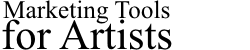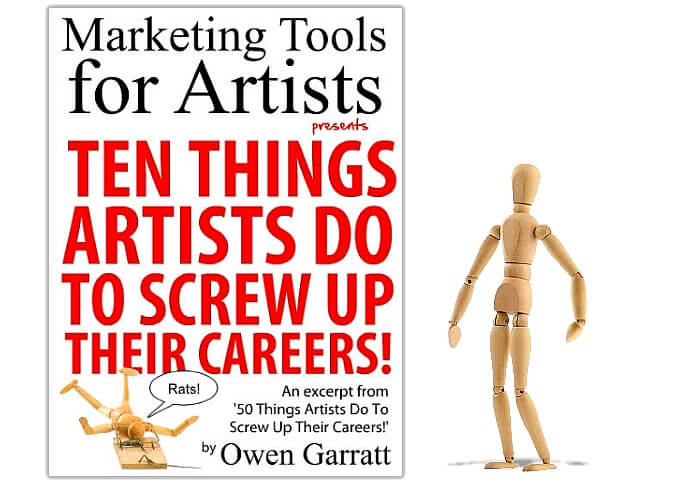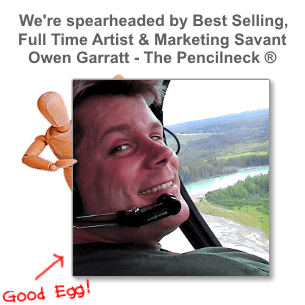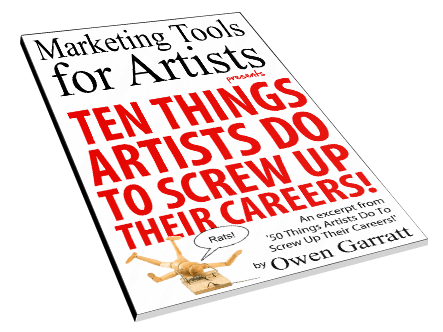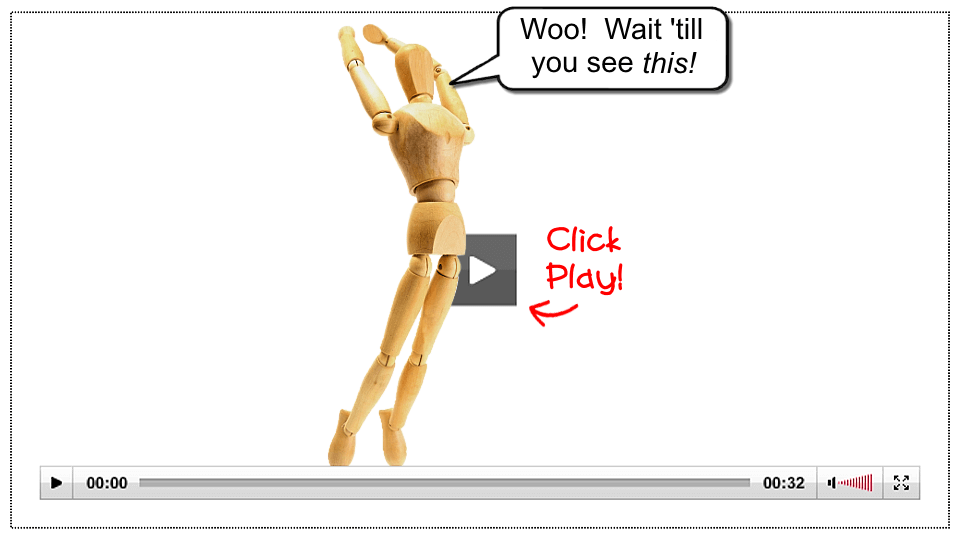How to get in touch…
Marketing Tools for Artists is based in Fabulous Spruce Grove AB at Jackson’s Gallery – which is also Owen’s Secret World headquarters!
Our address is:
Box 3931
Spruce Grove, AB
T7X 3B2
Canada
Troubleshooting:
If you can’t find your password email:
- If you’ve previously signed up for any of our courses, there’s no need for extra passwords, thus no password email – everything is set up under one account; MUCH easier than having to keep track of different login info for each course! (But ONLY if you used the SAME email address to purchase all courses! If you’ve got things under different emails/usernames, email us and we can put everything under one account for you.)
- You can reset your own password instantly: Go here https://marketingtoolsforartists.com/success-thank-you/ and using the email you used to buy the course as your username – click the Lost Your Password link. The 2 minute video on the page shows you how. (This is the page that comes up after shopping cart, but sometimes folks click out of PayPal before it can take you there…it’s a mystery why PayPal has that 10 second delay…)
- Alternatively, you can click the login button (upper right) and click the ‘Lost Your Password’ link
Password or Login issues?
- The most common problem is that when copying and pasting, there’s a “blank space/character” that gets highlighted and copied either at the beginning or the end of the string of characters. If this blank character gets pasted into the password section, it reads it as an error. This is the problem 99% of the time.
- The next most common is trying to use a different email address than the one used to buy for the course(s). For instance, some people use a different/older email address for their PayPal than their everyday email. If you paid with PayPal, your PayPal email address is your username.
- When people are logged into another WP site (usually their own) and Chrome or Firefox is autofilling the username; sometimes it gets confused and fills in the other site into this one. Just log out of any other wordpress sites and try again.
- After that, it’s usually a typo or capslock on. This is the most infuriating, because of course we should see it! (It’s called a scotoma, which is the medical term for ‘mind fart’! ) 🙂
Having trouble accessing a course? Videos not playing?
Any of these steps may fix the problem on your end. Start at the top (the simplest), and test them until the problem is fixed.
- Refresh the page (the curved arrow symbol)
- Logout, then login again
- Close browser
- Reboot your computer (some updates won’t take effect unless the computer or device is restarted)
- If you’re logged into another WordPress site, log out of here, log out of the other site, close browser, open browser again, login here again.
- “Clean your computer” – use ccleaner. It’s free, easy and super fast. Click HERE.
- If you’re on a Mac or using Safari, do this: Safari -> Preferences… -> Security -> Allow plug ins… and make sure that Adobe is on “Allow”
- If you’re using Chrome (and you should be!), you may need an update. Click HERE.
If you have any questions or problems, please feel free to get in touch with us below!